The Employers Toolbox has a number of new and updated features rolled out early this year. Read on for a run down of the changes.
New tab - "RECRUIT"
A new section; Recruit, has replaced the Staff tab along the top toolbar of the Employers Toolbox. The Staff tab is now accessible from the Dashboard.
Recruitment is a new feature which contains a collection of all the relevant documents, eBooks and letters you will need when hiring staff or engaging contractors or volunteers.
Our publication '
How to Employ Staff' has also been substantially reviewed and revised last month.
Staff Checks
You now have the ability to create checklists for your staff members. The concept is to assist in your management and administration of training, equipment issued or anything else you might wish to keep a list of.
You can create as many lists as you like from your settings screen.
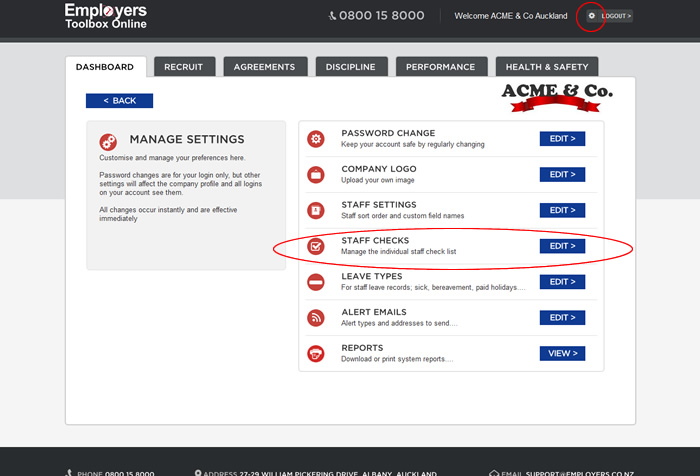
Click to zoom
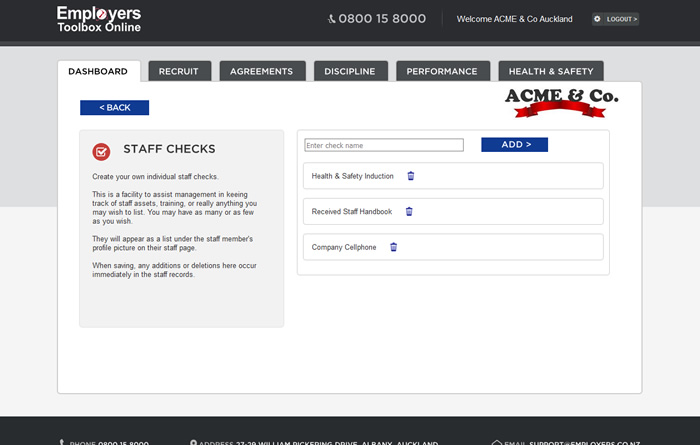
Click to zoom
A tick-box for each list you create will appear on each staff members screen and get ticked and un-ticked on that screen. If you delete a list from your Staff Settings screen you will also remove the respective tick-boxes from the staff screen.
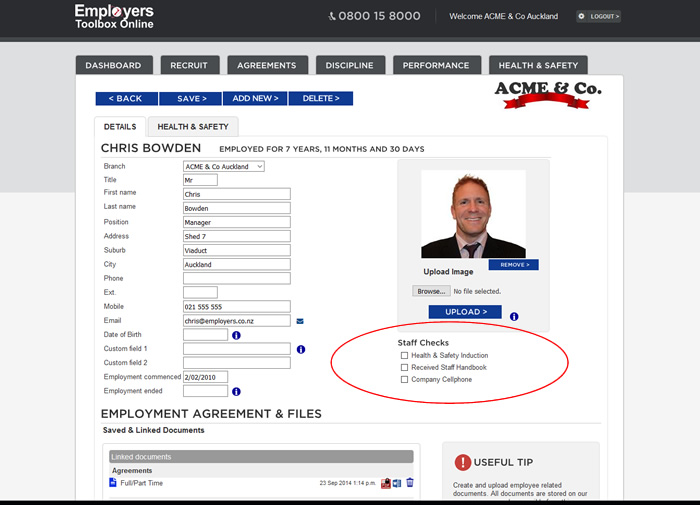
Click to zoom
eSign Agreements
Any document created from the Agreements section of the Employers Toolbox can now be electronically signed within the Toolbox system. This includes; Employment Agreements, Independent Contractor Agreements, Staff handbooks and any of your custom templates.
All the usual recommended processes of recruitment remain, eSigning simply removes the requirement for a physical printout of the Agreement and manual signatures. The Employers Toolbox has all the processes, security and storage mechanisms to manage this for you.
For an in-depth guide and instructions on the system please
see this article.