A bunch of new features in the Employers Toolbox gives the eSigning platform lots more flexibility and functionality.
Users can now electronically sign multiple documents at once, with both Word (.docx) and PDF file types acceptable.
When eSigning Employment Agreements you can now add letters of offer and other documents to the same eSign request.
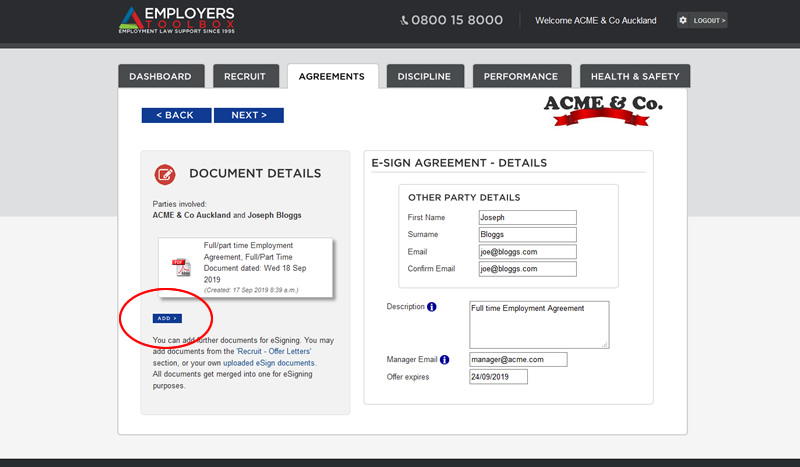
Click to zoom
Any PDF or DOCX files loaded in either the Letters of Offer section or in your eSign Uploads can be added to an eSign Agreement.
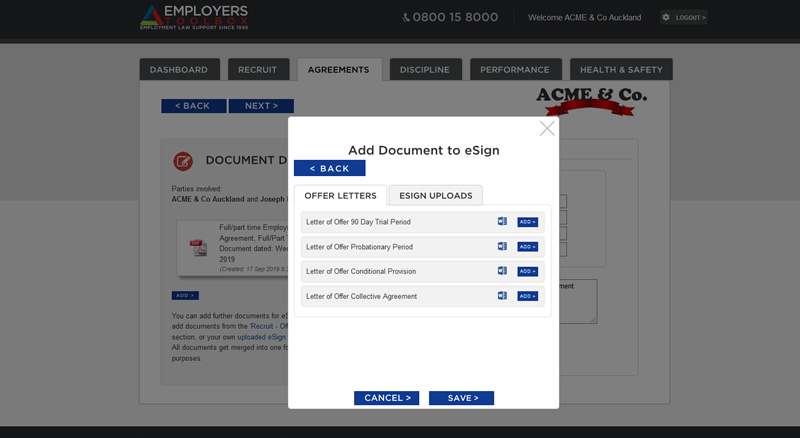
Click to zoom
Documents can also be removed and re-ordered from this same screen.
All the documents you choose to get eSigned become converted into one digitally signed secure PDF for the other party to apply their electronic signature. The original documents remain as they are in their respective locations in the system.
Letters of Offer
A new section located under the RECRUIT tab for organising the various documents needed when employing or promoting staff.
By default we supply letters for 90 Day trial offers, probationary periods, conditional offers and union/collective letters. You can also customise and upload your own as Word (docx) or PDFs too. These documents can contain 'Merge Tags' to customise and personalise letters when eSigning. Please read on for more on merge tags.
eSign Uploads
You can now also use DOCX files and merge tags in the eSign Uploads section with your agreements. For example you may wish a candidate to agree to a company policy or handbook in conjunction with their Employment Agreement. In this case you would load the document into the eSign Uploads section on the Dashboard, then add to Employment Agreement when you eSign it.
Merge Tags
We call a 'Merge Tag' text encapsulated by hash symbols eg. #My_Tag#. We use these in documents to facilitate the personalisation of the texts without having to create a new document for each person or use. You will see these in action if you use our eSigning platform already. You may have noticed when creating your eSign invitations to email texts like "Dear #FNAME#....". You too can now use this in your own documents if required.
For example if you create a Word document which says "....Hello #PERSON_NAME#....." when it comes to esign it, you will be prompted for this #PERSON_NAME# tag. It doesn't matter what you put in as your merge variable name you simply get asked what you would like to swap it out for.
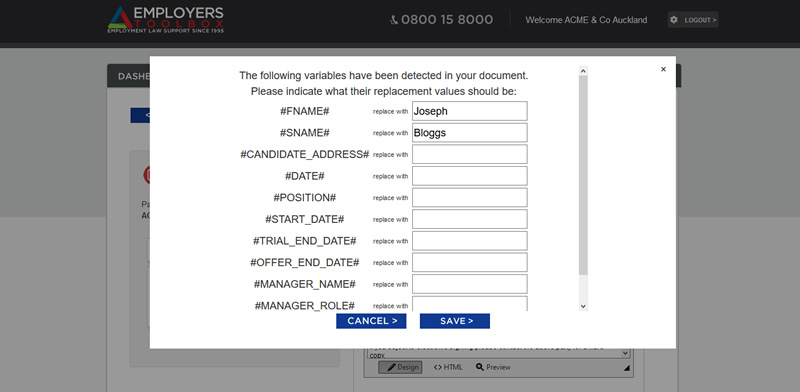
Click to zoom
Auto Merge Tags
There are also some specific tags which automatically get completed:
| #LOGO# |
Gets replaced with your company logo (if you have uploaded one) |
| #COMPANY# |
The business name on your account |
| #FNAME# |
The candidate's first name if you're creating an Agreement |
| #SNAME# |
The candidate's surname if you're creating an Agreement |
| #EXPIRY_DATE# |
Offer of employment expiry date |
The above tags will get completed automatically during the eSign process. You will notice these if you download our letters of offer in Word format. You still have the option to over-ride the completed tags if required but they will always be populated by the system if you have already defined these in your setup and Agreement.
Finally, because the system creates a new PDF document based on anything and everything you have created and uploaded, we strongly recommend you preview this final document prior to sending to ensure you are happy with the finished format and presentation. If you are not happy with what you see you will need to modify your source (uploaded) documents accordingly.
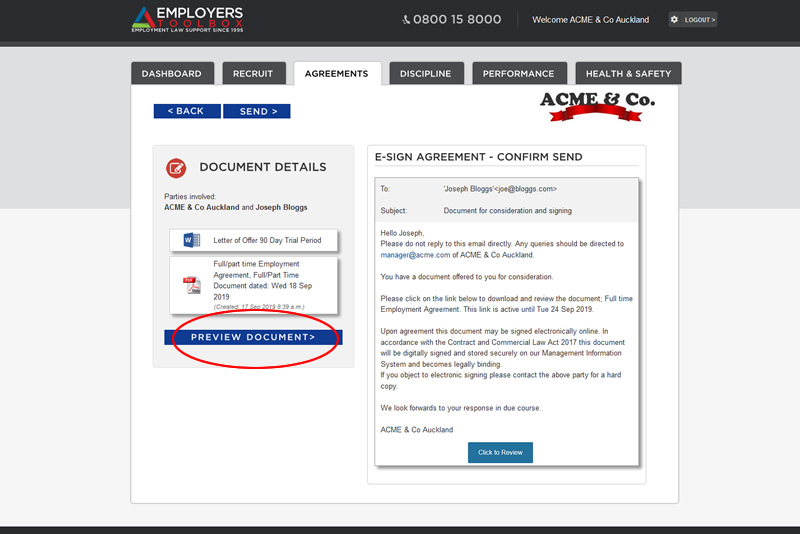
Click to zoom
This functionality is already live in your Employers Toolbox account. For more information on the eSign process please see this article: https://toolbox.employerstoolbox.co.nz/esign-help.htm