Feature Review: Hazard and Incident Reporting with the Employers Toolbox.
Part of your employer obligations as a PCBU under the Health & Safety at Work Act 2015 is worker engagement, and a useful tool for demonstrating this and improving safety in your workplace is by displaying and training your staff to use your Health & Safety QR poster making it easy for everyone to report incidents, accidents, risks and hazards in the workplace.
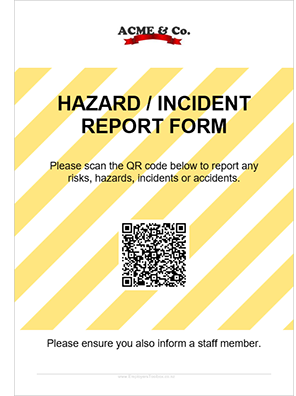

Click to zoom
Every Toolbox account has its own unique QR code particular to that account. If you have multiple branches in your Toolbox account, each branch has its own unique QR code also.
All modern cell phones can read QR codes and scanning the code shown on your Employers Toolbox will take the reader to your own Health & Safety reporting portal.
The portal is branded as per your Employers Toolbox - your company name and logo, and contains listings of your departments and hazards. It allows users to report incidents, accidents and newly identified risks or hazards to management via the Employers Toolbox.
Aimed at the modern cell phone device it allows users to also upload pictures from their phone camera, making reporting issues very quick and easy.
When reports are made this way they are automatically entered into the Toolbox alert system, sending notifications to your admins and registering in the appropriate area. Employers Toolbox admins on your account can then create an appropriate report in the relevant register at the click of a button.
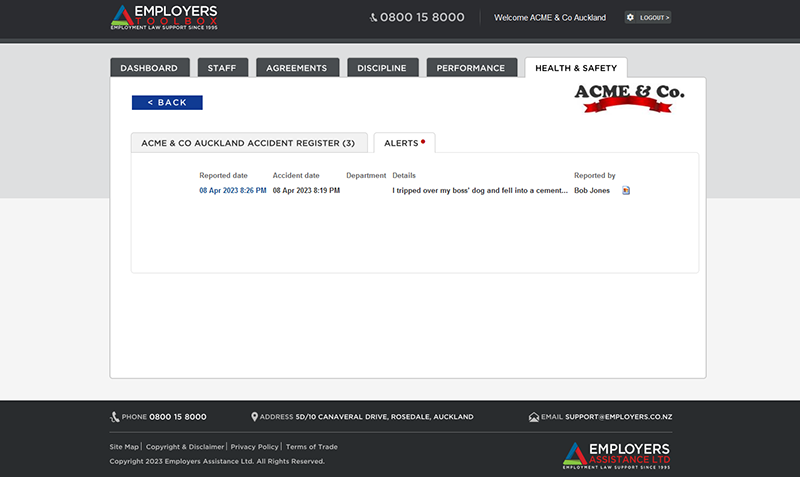

Click to zoom
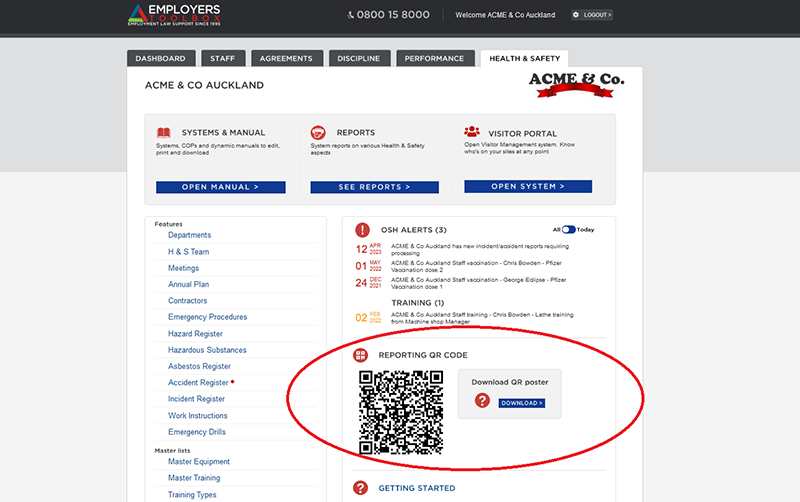

Click to zoom